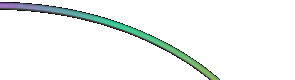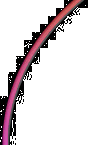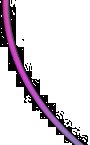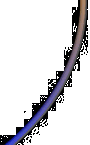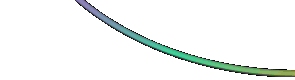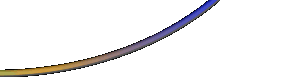|
|
FoggyLog
Sun May 30th 2004 12:00:14: Reading and Writing to Serial Port in C++
Here is how to read and write to a PC's serial port in MS Visual C++. This code was written with help from the source code of Serialterm, which is also a great help when debugging PIC hardware.
// SensorWebPC.cpp
// Pass the port name in the command line - e.g. sensorwebpc comm2
#include "stdafx.h"
#include <windows.h>
void PrintError( LPCSTR str)
{
LPVOID lpMessageBuffer;
int error = GetLastError();
FormatMessage(
FORMAT_MESSAGE_ALLOCATE_BUFFER
|
FORMAT_MESSAGE_FROM_SYSTEM,
NULL,
error,
MAKELANGID(LANG_NEUTRAL,
SUBLANG_DEFAULT), //The user default language
(LPTSTR)
&lpMessageBuffer,
0,
NULL
);
printf("%s: (%d) %s\n\n",str,error,lpMessageBuffer);
LocalFree( lpMessageBuffer );
}
int main(int argc, char*
argv[])
{
// open port for I/O
HANDLE h = CreateFile(argv[1],
GENERIC_READ|GENERIC_WRITE,
0,NULL,
OPEN_EXISTING,0,NULL);
if(h == INVALID_HANDLE_VALUE)
{
PrintError("E012_Failed
to open port");
} else {
// set timeouts
COMMTIMEOUTS
cto = { 1, 100, 1000, 0, 0 };
DCB
dcb;
if(!SetCommTimeouts(h,&cto))
PrintError("E013_SetCommTimeouts
failed");
// set DCB
memset(&dcb,0,sizeof(dcb));
dcb.DCBlength
= sizeof(dcb);
dcb.BaudRate
= 19200;
dcb.fBinary = 1;
dcb.fDtrControl = DTR_CONTROL_ENABLE;
dcb.fRtsControl = RTS_CONTROL_ENABLE;
// dcb.fOutxCtsFlow = 1;
// dcb.fRtsControl = DTR_CONTROL_HANDSHAKE;
dcb.Parity
= NOPARITY;
dcb.StopBits = ONESTOPBIT;
dcb.ByteSize = 8;
if(!SetCommState(h,&dcb))
PrintError("E014_SetCommState failed");
char
buf[7];
DWORD read = 0;
DWORD write=1; // Number of bytes to write to serial port
buf[0] = 72; // Decmial value to write to serial port
WriteFile(h,buf,write,&write,NULL); // write is updated with the number of bytes written
ReadFile(h,buf,sizeof(buf),&read,NULL); // read is updated with the number of bytes read
DWORD i;
for (i=0; i<read; i++)
printf("%i ", (unsigned char)buf[i]);
CloseHandle(h);
}
return 0;
}
I've played with the timeouts to suit my needs, however details of what the parts of the "COMMTIMEOUTS" structure mean can be found here
<< Back
|
|