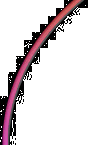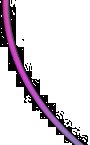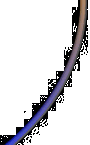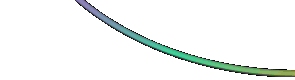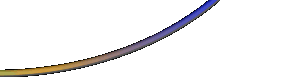|
 |
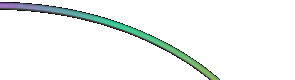 |
|
FoggyLogWed Nov 1st 2006 22:18:38: Bang & Olufsen A8 Headphones WiringI got asked to replace a duff connector on some B&O A8 Headphones by a guy at work the other week. Well I've just got round to doing it, and in case anyone else ever has to do this, here is the wiring colour codes as far as I can make out. The wire itself is enamelled, so it's a sod to solder. I did it by trying to "wipe" the enamelling off using a very hot soldering iron. Even after that the solder joints wern't amazing. After a bit of detective work using a scope, I recon Yellow on one headphone and Red/Green on the other should be commoned together to get the phasing right. I then connected green to the tip of the 3.5mm jack and red to the ring. Obviously I then connected both yellow and red/green to the collar. Now I give them back and see how long before he returns them because my soldering has failed!
|
|