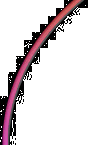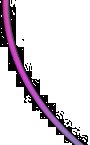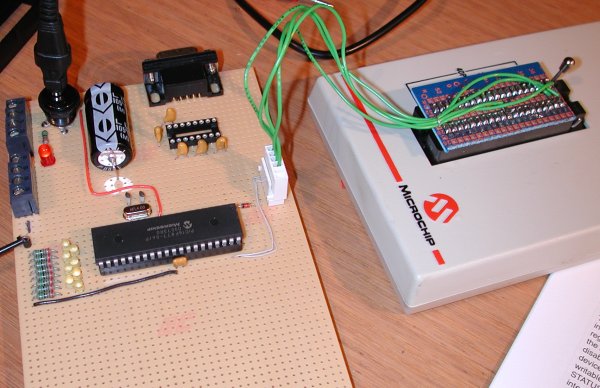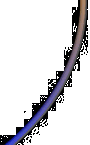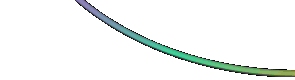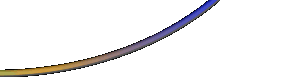|
 |
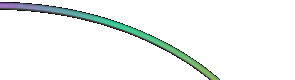 |
|
FoggyLogTue Dec 23rd 2003 23:48:28: Microchip PICs: ICSP with PicStart PlusProductive Final Year Project work day today. Built up the first of the development circuits I need, and got it all working. The bit I am most pleased about is the In Circuit Serial Programming facility that I've sussed out. It is possible to program the PIC16F877 without taking it out of the circuit, and without even disconnecting the power - just hit program in MPLAB, and wait a bit. As I couldn't find a nice simple idiots guide to ICSP, I've decided to write one, so here goes.... (well, here's how I did it - this may not be correct, however it works for me):
Think that's about it. If I think of anything else, I'll add it. Here is a photo of my setup:
UPDATE: Well what is described above works most of the time... however... if you try and use PortB or if you put the processor to sleep, then you can't program the chip. To get round this I've now installed a switch to select where the PIC get's power from. It can either be from the board power supply (what I've called run mode), or it can be from the Pic Start (pin 32 on the PicStart+). Most of the time I leave the switch in "run" mode, however if I have a problem, I switch it into "prog" mode. I assume the PicStart+ must turn power onto the chip with some specific timings which is why programming would sometimes fail, depending on what the software in it before was doing.
|
|